Control Group
Take control of May, as she takes part in a trial to push the limits of fertility. Play minigames to test the different products, but as your size increases, so does your burden! As the time limit draws near, steady her breathing to try and push past her limits, and go further than anyone before and get more pregnant than anyone thought possible!
How long can she last, and how far will she grow?
Controls:
ACTION BUTTON:
Left Mouse, Space
Movement:
Arrow Keys or WASD
Slick Studios Preggo Game Jam #3 submission, with the theme "Pushing the Limit"
Programming - Xcel-Zero
Art - Slickpens
Music/PixelArt - DizzyDrools
| Status | Prototype |
| Platforms | HTML5, Windows |
| Rating | Rated 2.5 out of 5 stars (30 total ratings) |
| Author | SlickPens |
| Made with | Godot |
| Tags | Adult, belly-expansion, bellyexpansion, breast-expansion, breastexpansion, butt-expansion, hyperpregnancy, pregnancy, pregnant, pregnant-expansion |
Download
Download NowName your own price
Click download now to get access to the following files:
control_group_JAM_version_windows.zip 44 MB
Development log
- Control Group v.0.1 (Jam Version)May 01, 2025
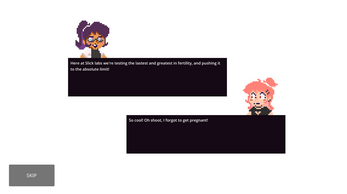

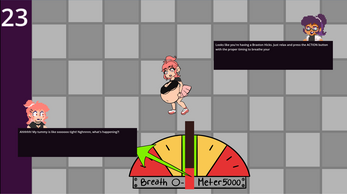
Comments
Log in with itch.io to leave a comment.
Would love to see more areas and environments. Would love to all see if possible baby kicking and such as she walks around to collect the materials. For some reason, the browser version feels better and items spawn as the download one has a weird bug where I had no items spawn at all.
I reloaded it on browser and all items spawn out of bounds. Am I not understanding something?
getting to see the art of her cute, skinny and clueless again, but with fat tits, a fat belly, a fat ass and some fat stacks paired with a pleased expression was worth the replays.
Is there a way you could make the game available to be played on Joiplay or just regular Android? If not, that's fine. I was just wondering.
Can this work with joinplay?
Like the idea but it's way to janky to play. One round I could find items without a problem, next round. I was really struggling to find anything.
i'm sorry, I'm so confused on how to play the game. I can't find a single item so you might need some major workings on this.
Every single item has spawned out of bounds.
Edit: Never mind. I just didnt understand the the instructions. Also, could you put something that tells me if I am succeeding at the minigame.
Yep! We'll be updating all the mini-games to give better feedback!
Outside of fixing bugsm I recommend to finding an item pause the game for 3 seconds or so. It's to let the player register what mini game it is and prepare themselves for it. The flask mini-game is pretty hard because of that, by the time you react it's the mashing game, at least a fifth of the time have passed.
Thanks for the feedback! We're working to improve mini-game play-ability so that's a good suggestion!
I've had every consecutive attempt spawn all the items out of bounds except 1-2, and if they're not actually out of bounds and exclusively on the edges, the arrow isn't working to tell me unless I'm VERY near the center. This build feels unplayable, sorry.
Sorry it's not working out, we're working on an updated post-jam build!
broswer version is just a box that you walk around in, arrows do nothing because you cant reach the place they are indicating so you cant even play
Sometimes there will be an item that spawns out of bounds, it's a known bug we're working on. There should be other items to try and find even if one is out of bounds though!
Yeah this game is fundamentally broken, even the itchio version is bugging out for me. The main thing is that the arrow just doesn't load most of the time so I have no idea where the minigame is supposed to be
The arrow only appears if you press the action button when close to an item, you must press it again to see if you're closer or father. If no arrow shows up, there isn't an item around so try moving and pressing action again!
Can you make a mobile version
It's possible in the future!
for me her hand just stretches into a line
We've seen this a few times, but don't know exactly how to reproduce it to fix it. Does this happen every time for you?
i think it was a one time thing, no clue why, i think it was the browser version
For anyone who's having trouble getting the game to work, just play the browser version itch has embedded. That's been working perfectly for me. Can't wait to see any future updates you do!
cant even play the game if you download it. it loads but the mechanics dont work
yeah the game is broken to the point where it's unplayable p much
We're getting the report that the downloaded version isn't working, we're trying to figure out why. Can you tell us anything about what machine you're trying to run it on? And are you getting the same issues on the browser version?
I'm only ever able to get like one minigame going but then no others every show up and i'm just mindlessly milling around spam clicking until the timer runs out
Are you playing the downloaded version or the browser version?
The downloaded version
A lot of people seem to be having trouble with the download version. We're working to fix it, but in the meantime the browser version should work!
Yo.
Glad to see you again for this year's Jam.
Interesting game, but the physics has some issues.
I like:
-Very well-animated pixel art!!!
-The gameplay is interesting. It's up to you to find the different games across the map and play little games left and right.
-The character model that moves is well done.
-The music fits well with your world.
Like less:
-Very short games.
-The speech bubbles that remain before and after the game.
-After finding a mini-game, you have to move slightly, otherwise the indicator doesn't appear when you press the action button.
-There's a slight acceleration phase when moving, which makes moving around unpleasant.
Bug:
If you're on the edge of the screen when you finish a mini-game, there's a chance the next mini-game will appear outside the play area. This happened to me near the top of the screen.)
Final point:
Interesting concept and easy to learn. A bit short, but fun. A bit awkward when moving around, but otherwise, the rest works well.
It's a well-thought-out game but needs some tweaking. Thanks for submitting your project, and good luck! :D
Thanks for your comment! That's all good feedback, looking forward to updating things after the jam :)
The text is so small I can't read what it says.
That's our bad, we'll be making it bigger in the next build!
game is decent. 2/10
I'm enjoying it so far, but I think downloaded (either straight through browser or through the Itch desktop app) is either bugged or doesn't play nice with my PC, as the minigames show up at a much slower rate than when I play it in browser on this page. Dunno if there's a fix for that or not, but if you or anyone else has tips on how to get it working I'd appreciate it. Other than that, I love May's design and can't wait to see what else y'all do to the game- and more art of May!
Interesting, we've been hearing that from other people but aren't really sure why. We'll be looking into it!
Glad you like May! We love her design too and can't wait to do more with her :)
I like the art, and once I figured out how the minigames worked, had a great time! There are little polish items if you were to continue work on it, like not having dialogue get in the way of a time-pressure situation, but generally a good concept with a variety of mechanics. (Happy cows really do make the breast milk)
Making it easier for people to enjoy the dialogue is in the works! Thanks for your comment, glad you enjoyed it :)
maybe add birth scense?
I have yet to have any objects spawn inside the playable area. am I just that unlucky
Oh no sorry! That's unlucky for sure! If you're finding an object outside the playable area there is probably another one inside the area too, walk around hitting the action button to try and find it instead, all items will refresh after the game!
ya it borked for me IDK why
I love it! It just needs a little more polish! I love that it's very interactive and incentivises the player to hunt for as high a score as possible, tantalised by what May will look like as she gets bigger and bigger.
Thanks so much! We did the best we could with the time we had, but the next version we want to really polish up those edges! Glad you're enjoying May's journey ;)
I FIGURED IT OUT, DONT PRESS THE A KEY ITs A FOR ACTION
PRESS LEFT MOUSE BUTTON OR SPACE
Also as a dev once, maybe use a mouse with the left button highlighted or a space bar, not the A button when wasd controls are already a thing
That's our bad for sure! It was a pretty silly oversight, but we're glad you figured it out!
i believe the items are spawning ouside the playable area, also the graphis show you have to press a instead of space or left mouse, i know you chracterize it as action button but that may be the reason of the complaining
Yes that was a bug we couldn't quite fix in time, but other items should still be spawned in the play area. The "A" for action turned out to be a big goof, definitely on the short list of things to fix!
This seems really buggy. The arrow only guides me to three minigames out of however many there are, and the games either keep ending after three seconds or I fail them insanely fast. It doesn't help that the minigame seems to be happening WHILE I'm trying to read the instructions, so I either miss the game for trying to read, or I fail the game because I don't know what to do
Sorry! We were traveling this jam so there were certainly more bugs that got through than we would have liked! There are only 3 games you can find with the arrow (a 4th can unlock after a certain size). Thanks for your feedback, it will help when we update things!
Nice art but I just can't get anywhere in the game. Only minigame I can complete is the where you spam the action button to. Also it often stops showing me arrow's to the next locaion
The action button works more like a radar ping, it shows you where the item is when you hit, but doesn't track it. You may be moving too far from the item when you hit space again, if no item is "pinged" the arrow will disappear!
Thank you for this game!

Just wanted to know if there was a way to access the minigames that appear to spawn out of the map, or if it is just a bug that is yet to be corrected in the future versions
That's a bug to fix for next time! There should still be other items to find even if one spawns outside the zone. Glad you like it! :)
Honestly I'm not even really sure what's going on in this game, I've tried three runs now and like, I've only gotten the arrow to appear once. I tried following the audio, but I think whenever the arrow isn't working, you can't actually find the potion minigame, it doesn't work.
I assume all this is a bug? Dunno, wont rate the game yet, I'll try it again some other time.
(Offline version, btw.)
Also, two annoyances:
1. The intro text is super slow, but clicking skips to the next dialogue instead of skipping to the end of the current one, which is really just useless.
2. Fullscreen doesn't seem to work on the online copy of the game, and the game's scaling is pretty clunky so it's hard to see.
you dont press A you click or mash spacebar, its A for Action button not A for WASD
Good feedback! We're gonna fix some of that in the next version for sure!
The arrow works by sending out a radar ping when you hit ACTION ( space or left click). If you're close to an item the arrow will show where it is, otherwise you won't see anything. The arrow doesn't track, and the item doesn't move, so you'll have to hit action again to see if you're closer. Hope that helps!
Ok I managed to 'beat' it I think? It took a bit of trial and error. Sometimes the minigames would seemingly be off the map entirely with the arrow pointing off the edge. I also think this might be part of the 'breaking' of the arrow minigame as sometimes I'm unable to find anything even scouring the entire little map. Not sure just a guess
Something I would have loved to have before the timer starts is a example of each minigame, though they're short enough that after 2-3 runs of practice I was able to recognize them. Though the droplets for the lotion minigame could stand to be a bit more pronounced, or larger, not sure. It took me awhile to realize it wasn't just a mash left and right minigame.
Also there's one tiny typo in the intro, when the professor is talking about may getting pregnant, "You can opt to try onw of our experimental new products," ect. One is misspelled.
I did notice a bit of tear in the character model after a certain size, where part of the belly would jet out in a line going down right from the belly, regardless of character orientation. But as I only got to that size once so far I haven't been able to recreate it or screencap it.
Other then that a very cute game.
Thanks, that's all good feedback! We'll be looking to fix a lot of that in the next version. Glad you like it :)
Tried to download and run it separately, but it just loads infinitely until I close it. Runs fine in browser though.
Do you have the .pck file from the zip in the same folder as the executable?
Yes, though I tried it again just now and it seems to work, odd, my apologies.
No problem! Glad it's working for you :)
In concept it's not bad but it's really easy to break the "find the minigame" section and the minigames are mostly the same where they break easily if you're not careful.
Would you mind giving a bit more detail on which parts are breaking?
For the "find stuff" part if you click through any of the text boxes too fast the arrows will never show up again.
For the minigames, I can never seem to get the "drink the stuff" one to work and I'm not sure why. I'm also not sure if I'm doing the "eat the bar" one correctly but that's a seperate matter.
On the browser version instead of having her tummy grow mine just seems to grow... I don't if it's the hand or if it's the belly in the wrong place but it's just a super stretched piece of the sprite coming out of the MC's hand instead of any proper changes.
Thanks for the response! The items should move off they are not doing fast enough, the arrows will only show up if you are near enough to one when you hit the action button.
The drink one works by simply mashing the button as fast as possible, is nothing happening when you hit the button ( does it seem like your presses are not registering? )
I haven't seen anything stretch like that unexpectedly so I'm not sure what that could be. Does it happen every time for you, or do you have to do something specific to replicate it?
If you need to mash for the drink then it definately hasn't been working for me becasue that's what I was doing (both on the local version and the browser) (I think you might need to left click instead of a? I didn't manage to find this again and I'm trying to answer fast)
I am aware that you need to be close for the arrows to work but I was able to check the entire board a few times over and find nothing pretty consistently if I mashed through text. (Pretty easy to replicate on both versions of the game)
Further testing has revealed that the "a" button doesn't seem to be working for a few minigames and the download version is much less stable. I can't seem to replicate the stretching sprite issue I had at all.
Not sure if this would break things but I'm using a widescreen monitor. The jam version doesn't full screen so it can't really break in that way.
Ah, the a button isn't the "A" key, it just means action (mouse click or space). That's definitely our bad, should have been more clear.
I'll look into the text/ item issue, and see what happens at different resolutions. Thanks for your help!
Love me some green
The best flavor!